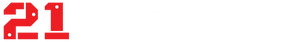Topo Rear Glass Button Trim Overlay
These printed rear door triangles cover up an area that is subject to scratching. Add topographic map design.
Fits ALL 2024+ Land Cruisers / GX550 Matte finish.
Features
- TruProtect - UV Resistant Laminate
- TruPrint - Authentic Roland inks and printers
- Made in the USA
Customization
- Military Themed
- Patriotic
- Other organizations
Please refrain from submitting trademarked content unless you have the rights to it. We are located in Fort Myers, FL if you are interested in helping us create custom templates for other vehicles or trim levels.
Use our contact form to get in touch with us.
INSTALLATION
You will want to do this in 70-85 degree weather ideally. Stay in the shade unless it is a little on the cool side. Make sure the vinyl is flat before installation.
Recommended items:
- Microfiber
- Detailer spray to prep the area (without wax)
- Optional Heat gun or hair dryer
Clean the application area to prepare it for installation. Just use a wax free detailing spray if your vehicle is not too dirty. Do not forget to clean the edges of the trim. Also wash your hands. You do not want to get dirt stuck to the adhesive side of the material. Allow area to dry.
For a dry install, this material is pretty forgiving if installed under the right temperatures. Align the vinyl. Then push out the air carefully as to prevent creasing. Just use your fingers as the piece is small.
The adhesive reacts to PRESSSURE and HEAT.